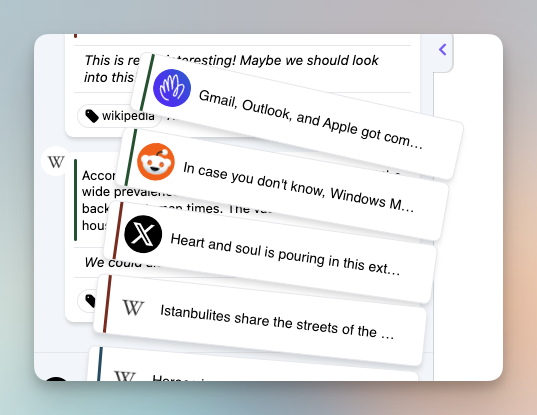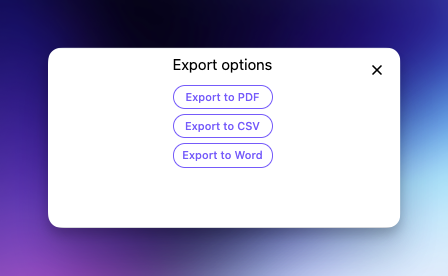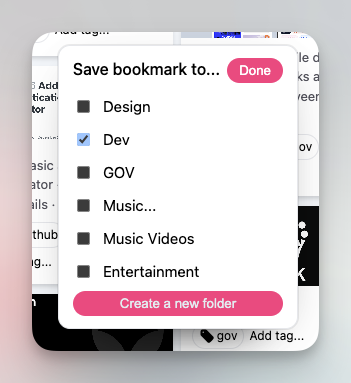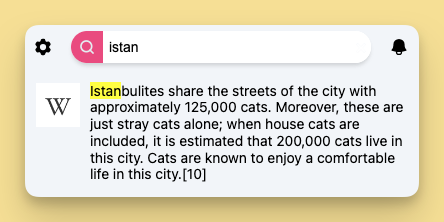What happens after free trial ends?
Good question! If you've added a payment method to your Stripe's subscription, it will attempt to charge your card
after the 7 day period. If no card is available, you will be downgraded to the free plan.
Do you offer full refund?
We would be lieing if we said no. Hell yes! Full refund if requested within
30 days, else we will issue a partial refund. In most cases, it will be the full amount.
How do I cancel my paying subscription?
You will need to go through a series of hoops to cancel your subscription. Joking!
You will be provided a link to manage your subscription via the Stripe's customer portal. There,
you will be able to cancel or renew your subscription at anytime.
Where does my data is saved?
For both plans, your data will be saved locally in your browser. For pro customers, you'll have to option to
backup your data remotely, on our servers. This allows us to display your data via the web or via our upcoming mobile app.
As always, it's secured.
I've canceled my paying subscription, what happens after?
That's sad to hear. After your paying period has ended, any backed up data will be deleted from our servers
and your plan will be reverted to free.
Can I cancel my account entirely?
This is depressing to hear. You sure can. You can cancel your account, meaning, delete your details from our servers.
Before doing so, you must first cancel your Sripe's subscription then close your account with us. However, we may have
few features that require a valid login to our servers.